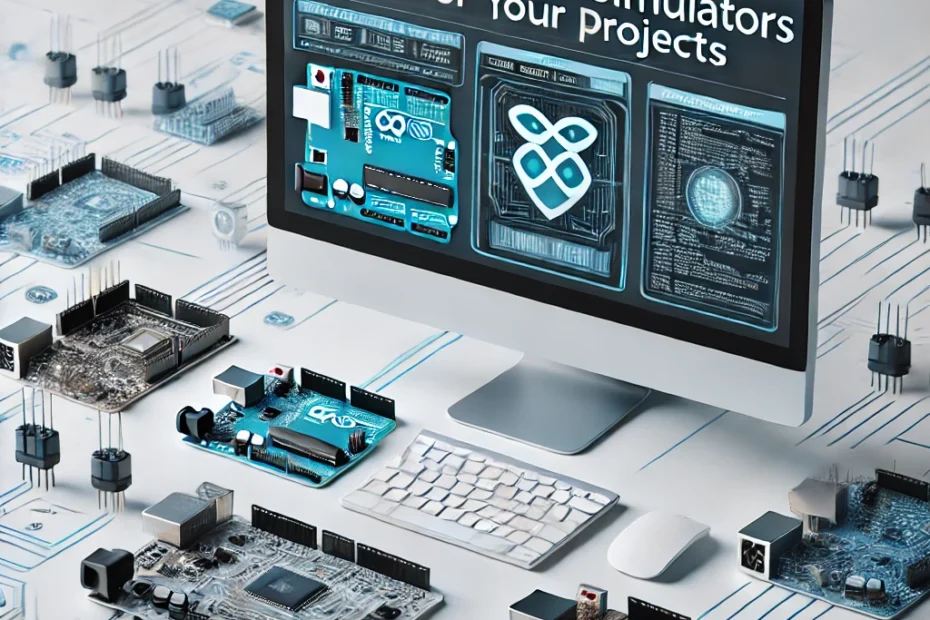Explore the top Arduino simulators to enhance your project development
Introduction
Simulating your Arduino projects before physical implementation can save time and resources. An Arduino simulator allows you to test your code and circuit designs virtually, ensuring everything works as expected before moving on to the actual hardware. In this article, we’ll explore a list of the best Arduino simulators, their features, and how they can help you in your project development.
Whether you are a beginner or an experienced developer, choosing the right Arduino simulator is crucial for your project’s success.
1. Tinkercad
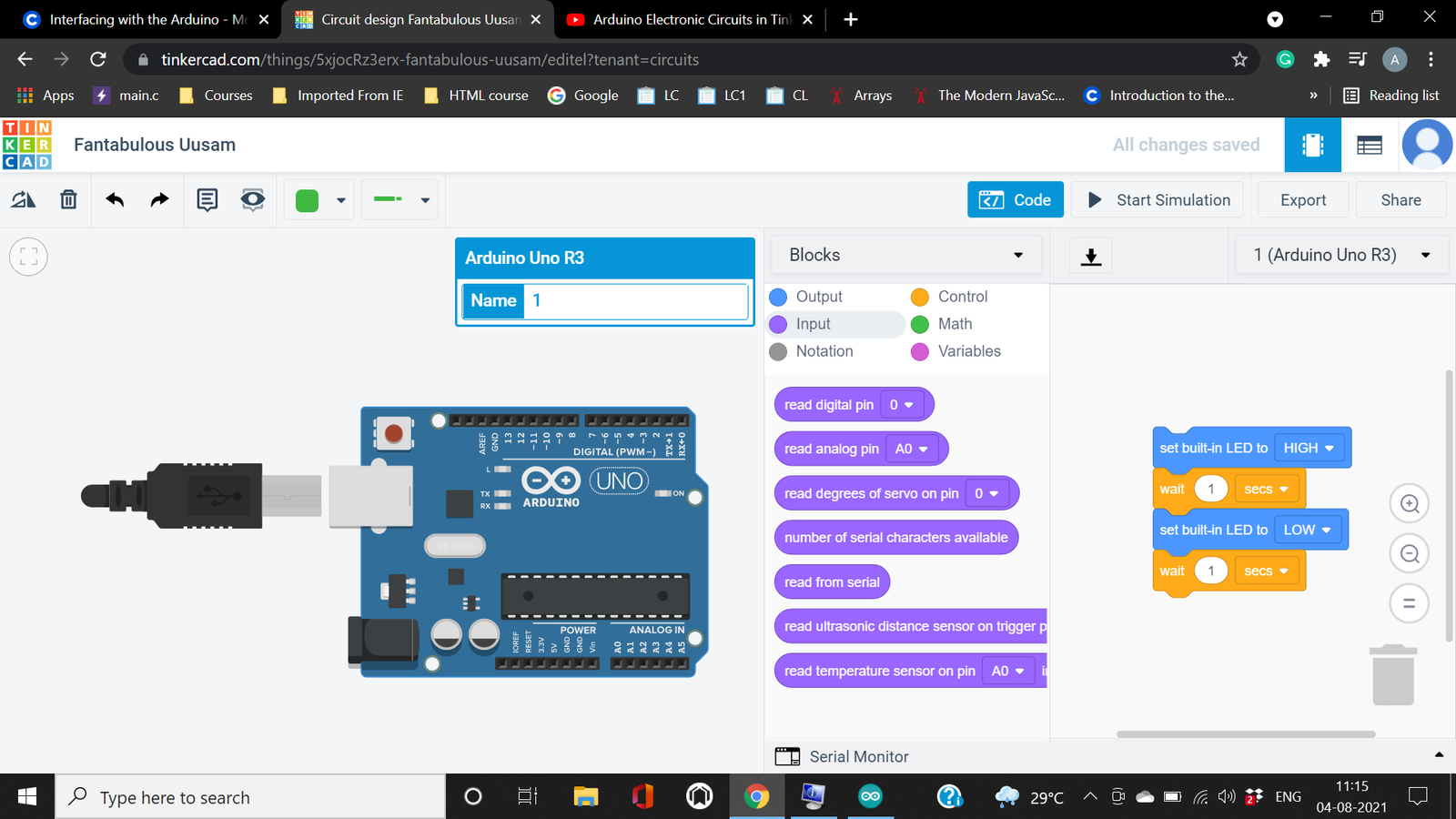
Tinkercad is a popular online Arduino simulator that is ideal for beginners. It provides a user-friendly interface and allows you to simulate circuits and Arduino code. You can easily drag and drop components to create your circuit and then write and test your code in the built-in editor.
Key Features:
- Browser-based simulator
- Easy drag-and-drop interface
- Support for multiple components
- Real-time simulation
Tinkercad is an excellent choice for those who are just starting with Arduino and want to get hands-on experience with simulations.
2. Proteus
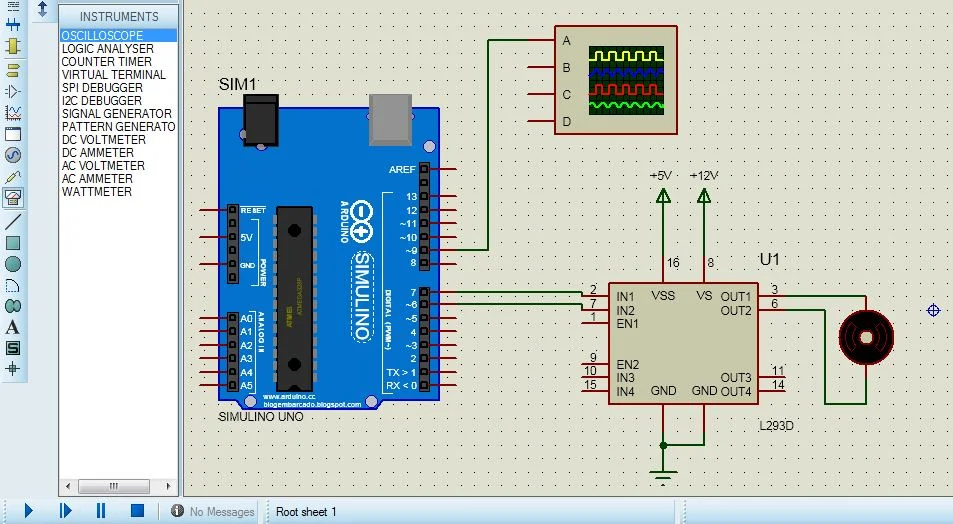
Proteus is a professional-grade Arduino simulator widely used in academia and industry. It supports a wide range of microcontrollers and offers advanced features like PCB design and detailed simulation analysis.
Key Features:
- Support for various microcontrollers
- Advanced simulation capabilities
- Integrated PCB design tools
- Extensive library of components
Proteus is suitable for advanced users who need more detailed simulations and professional-grade tools.
3. Fritzing
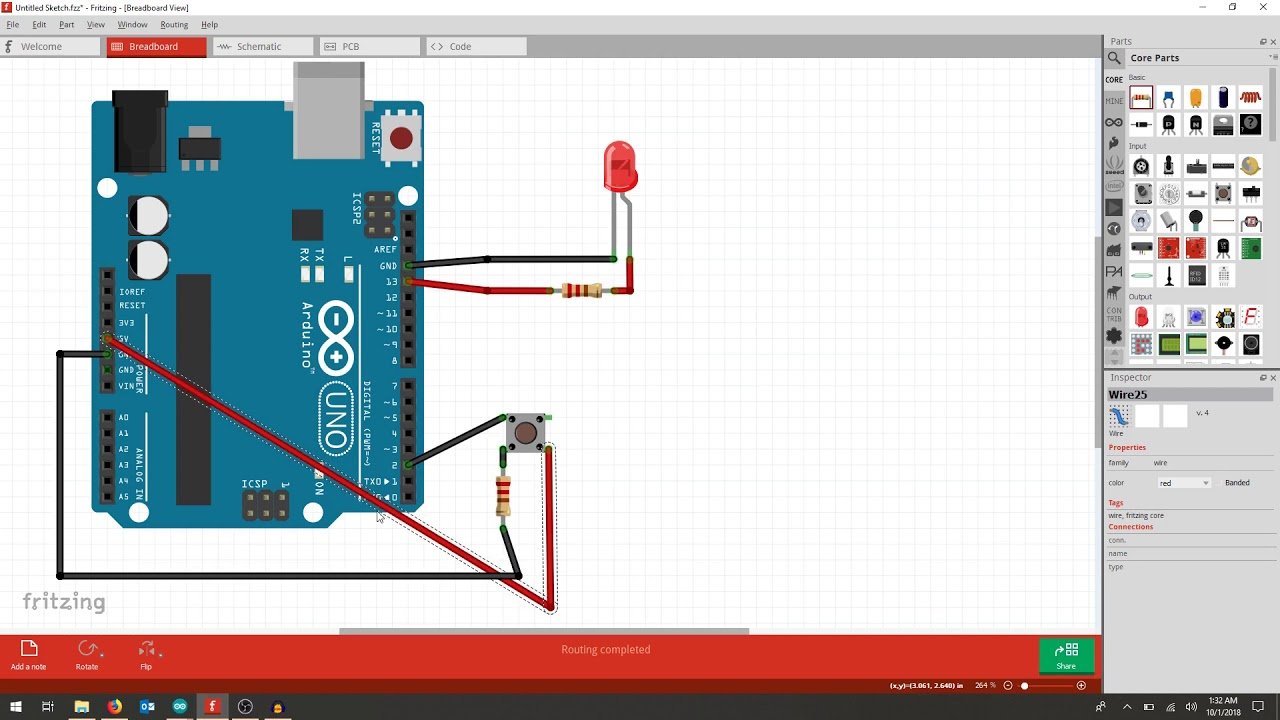
Fritzing is an open-source Arduino simulator that also serves as a design tool for creating schematics and PCB layouts. It’s perfect for makers and hobbyists who want to visualize their projects and create detailed documentation.
Key Features:
- Open-source and free
- Visualize circuits and designs
- Easy schematic creation
- PCB layout support
Fritzing is a versatile tool for those who not only want to simulate their Arduino projects but also document and share them with the community.
4. SimulIDE
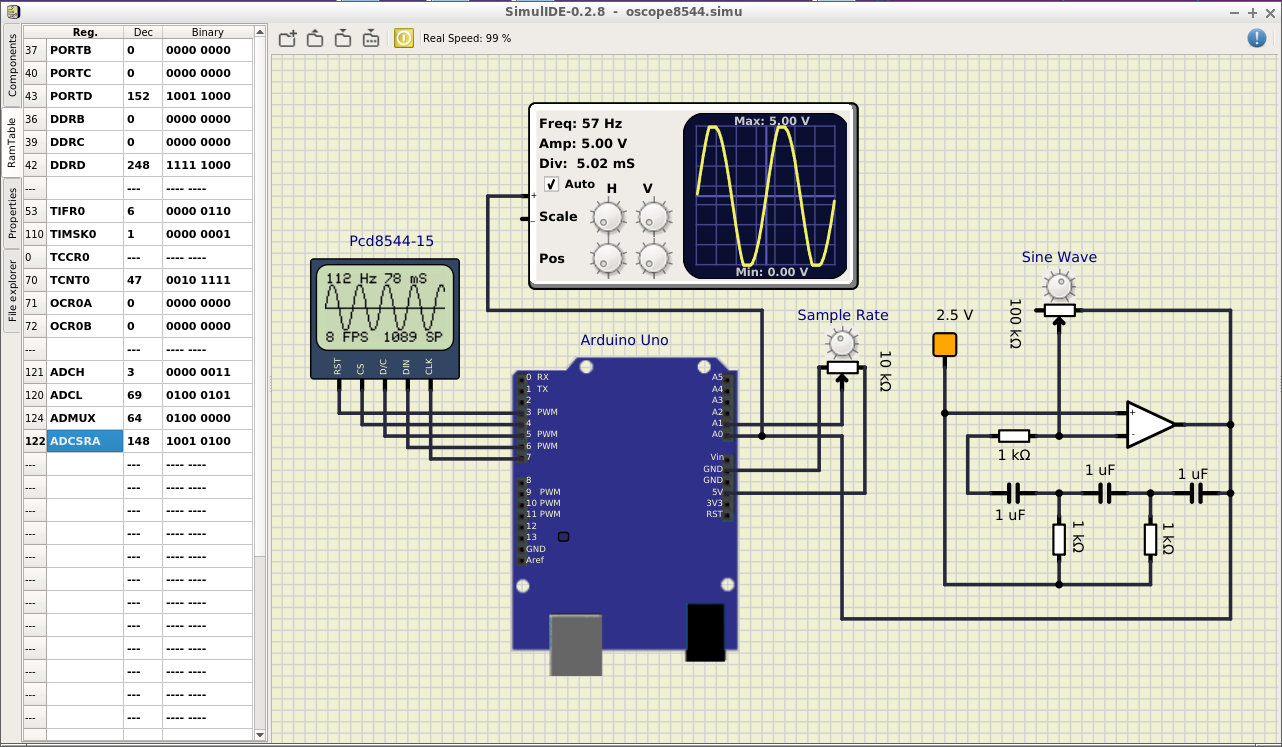
SimulIDE is a simple and lightweight Arduino simulator that allows you to quickly test your circuits and code. It may not have the advanced features of other simulators, but it is easy to use and gets the job done for basic simulations.
Key Features:
- Lightweight and fast
- Support for basic components and circuits
- Real-time simulation
- Cross-platform compatibility
SimulIDE is ideal for quick tests and for those who need a straightforward Arduino simulator without the complexity of more advanced tools.
5. Autodesk Eagle
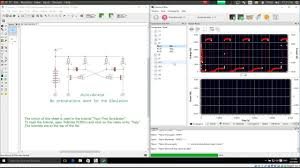
Autodesk Eagle is primarily a PCB design tool, but it also includes features for simulating Arduino projects. It offers a professional environment for designing and testing electronic circuits, making it a great choice for engineers and serious hobbyists.
Key Features:
- Professional-grade PCB design
- Component and circuit simulation
- Extensive library of parts
- Integration with other Autodesk products
Autodesk Eagle is perfect for users who need a robust platform that combines both simulation and PCB design capabilities.
Conclusion
Choosing the right Arduino simulator depends on your project requirements, experience level, and specific needs. Whether you’re a beginner or a professional, there’s an Arduino simulator out there that can help you bring your ideas to life. Explore the options above and select the one that best fits your needs.
If you want to learn more about Arduino simulators or see them in action, check out this comprehensive guide on Arduino simulators.
Also check these articles
How to Prepare for Final Year Arduino Projects for Engineering Students
Can You Program an Arduino with Python? Guide with Examples.