Introduction
In the world of electronics and programming, Arduino has made a significant impact. It has opened up a whole new realm of possibilities for hobbyists, students, and professionals alike. But have you ever wondered if you could program an Arduino with Python, one of the most popular and versatile programming languages in the world? In this article, we will explore this intriguing possibility and provide a comprehensive guide on how you can do it, complete with real-world examples.
The intersection of Arduino and Python may seem unusual at first. After all, Arduino is traditionally associated with C/C++, while Python is a high-level language known for its simplicity and readability. However, the combination of these two can lead to some exciting opportunities.
Understanding Arduino and Python
Before we delve into the main topic, let’s take a moment to understand what Arduino and Python are and why they are important in the realm of electronics and programming.
Arduino
Arduino is an open-source electronics platform based on easy-to-use hardware and software. It’s built around a microcontroller and provides an accessible and flexible way for beginners and experts to create devices that interact with the environment using sensors and actuators.
Python
Python, on the other hand, is a high-level, interpreted programming language known for its simplicity and readability. It’s widely used in various domains, including web development, data analysis, machine learning, artificial intelligence, and more.
So, why consider Python for Arduino programming? Python’s simplicity and readability make it a great choice for beginners. Moreover, Python has a vast ecosystem of libraries, which can be beneficial when working with complex projects.
If you know more reasons for that Please share them with us Here.
Can You Program an Arduino with Python?
The short answer is yes, you can program an Arduino with Python. However, it’s not as straightforward as it might seem. Arduino boards are typically programmed using C/C++. Python, being a high-level language, doesn’t run natively on Arduino. But don’t worry, there are ways around this.
The key to programming an Arduino with Python lies in the use of certain libraries and tools that allow Python to communicate with the Arduino board. However, it’s important to note that while you can use Python to send commands to the Arduino, the Arduino itself still runs on its native C/C++.
Tools for Programming Arduino with Python
There are several tools and libraries available that make it possible to program an Arduino with Python. Let’s take a look at some of them:
PySerial
PySerial is a Python library that enables communication between Python and the Arduino over a serial port. It allows Python to send commands to the Arduino, which can then execute those commands using its native C/C++.
Firmata Protocol
Firmata is a protocol for communicating with microcontrollers like Arduino from software on a host computer. The Firmata library implements the Firmata protocol for communicating with software on the host computer. This means you can write Arduino code in Python, which is then translated into the Firmata protocol to be understood by the Arduino.
There are other tools and libraries as well, but PySerial and Firmata are two of the most commonly used ones.
If you have used any other tools and libraries, please share them Here.
Setting Up the Environment
Before we can start programming our Arduino with Python, we need to set up our environment. This involves installing the necessary libraries and tools. Here’s a step-by-step guide:
- Install Python: If you haven’t already, download and install the latest version of Python from the official website.
- Install PySerial: Open your command prompt or terminal and type
pip install pyserial. This will install the PySerial library, which allows for serial communication between Arduino and Python. - Install Arduino IDE: Download and install the Arduino IDE from the official Arduino website. This is where you’ll write and upload your Arduino (C/C++) code.
- Install Firmata on Arduino: Open the Arduino IDE, go to
File > Examples > Firmata > StandardFirmata, and upload this to your Arduino board. This will allow your Arduino to communicate with Python using the Firmata protocol. - Install PyFirmata: Back in your command prompt or terminal, type
pip install pyfirmata. This is the Python library that implements the Firmata protocol.
With these installations, your environment is now set up for programming an Arduino with Python.
Real-World Examples
Now that we have our environment set up, let’s look at some real-world examples of programming an Arduino with Python.
Simple LED Blink Program using Python and Arduino
This is a simple program that will blink an LED connected to your Arduino. The LED should be connected to pin 13 of your Arduino board.
Python
from pyfirmata import Arduino, util
import time
board = Arduino('COM3') # replace 'COM3' with the port to which your Arduino is connected
while True:
board.digital[13].write(1) # turn LED on
time.sleep(1) # delay for 1 second
board.digital[13].write(0) # turn LED off
time.sleep(1) # delay for 1 secondReading Sensor Data with Python and Arduino
In this example, we’ll use a temperature sensor (LM35) and read its data using Python. Connect your LM35 sensor to your Arduino (VCC to 5V, GND to GND, and OUT to A0), and use the following Python code:
from pyfirmata import Arduino, util
import time
board = Arduino('COM3') # replace 'COM3' with the port to which your Arduino is connected
it = util.Iterator(board)
it.start()
# define analog input pin
analog_input = board.get_pin('a:0:i')
while True:
reading = analog_input.read()
if reading is not None:
temperature = reading * 500 # convert reading to temperature in Celsius
print(f'Temperature = {temperature:.2f} °C')
time.sleep(1) # delay for 1 second
Controlling a Servo Motor with Python and Arduino
In this example, we’ll control a servo motor’s angle using Python. Connect your servo motor to your Arduino (VCC to 5V, GND to GND, and Signal to D9), and use the following Python code:
Python
from pyfirmata import Arduino, util, SERVO
import time
board = Arduino('COM3') # replace 'COM3' with the port to which your Arduino is connected
# attach servo on pin #9
pin9 = board.get_pin('d:9:s')
def move_servo(angle):
pin9.write(angle)
time.sleep(1)
while True:
for angle in range(0, 180, 10): # sweep from 0 to 180 degrees
move_servo(angle)
for angle in range(180, 0, -10): # sweep back from 180 to 0 degrees
move_servo(angle)Advantages and Disadvantages of Using Python with Arduino
While Python offers a high-level and user-friendly approach to programming Arduino, it’s important to understand its advantages and disadvantages.
Advantages
- Simplicity: Python’s syntax is simple, clean, and easy to understand, making it a great choice for beginners.
- Versatility: Python is a versatile language with a wide range of libraries, which can be beneficial for complex projects.
- Rapid Prototyping: Python allows for rapid prototyping of ideas, thanks to its simplicity and the availability of libraries.
Disadvantages
- Performance: Python is an interpreted language, which means it may not perform as well as compiled languages like C/C++ in some cases.
- Not Native: Python doesn’t run natively on Arduino. This means you’ll need additional tools and libraries to program an Arduino with Python.
Conclusion
Programming an Arduino with Python is indeed possible, and it opens up a whole new world of possibilities. While it does have its challenges and limitations, the benefits it offers make it an option worth considering. Whether you’re a beginner looking to dip your toes into the world of Arduino programming or a seasoned professional looking to leverage the power of Python, this guide should serve as a good starting point.
Remember, the key to mastering any skill is practice. So, don’t be afraid to experiment, make mistakes, and learn from them. Happy coding!
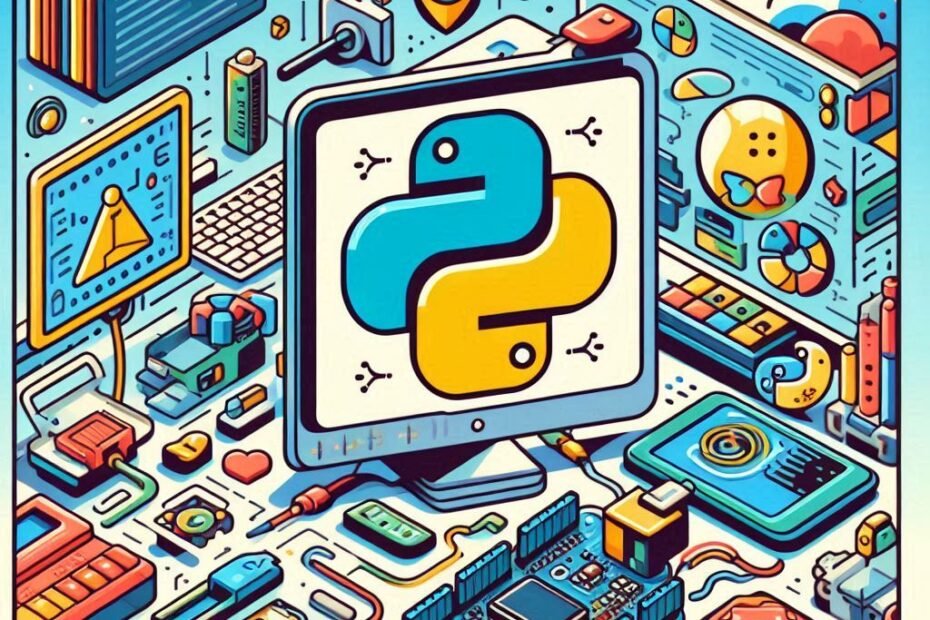
Very nice post. I just stumbled upon your weblog and wished to say that I’ve truly enjoyed surfing around your blog posts. After all I will be subscribing to your feed and I hope you write again very soon! http://www.kayswell.com
Comment awaiting moderation.